The Importance of Growing your Mindset.
“Self, you need to embrace the growth mindset. The growth mindset is cool.”
It was an interesting concept to read about. These skills don’t come natural to me, but I’d like them to be.
I can learn.
I am applying mindset growth to grow my mindset, if that makes any sense.
I’ve made it a habit to steer clear of challenges and trouble, when I should be welcoming them as a means to grow and learn more.
- Don’t avoid things because they’re stressful or difficult.
- Find that conflict can teach you important things.
- A bump in the road doesn’t mean you should give up.
It’s easy to want to quit and go do something you’d rather do when you hit a wall.
- Take 5-10 minutes to break.
- Step away to refresh yourself.
- Come back and try again. Keep going.
You can stop, just come back.
It’s hard, but it’s not hopeless. It’s not useless or not worth it just because it’s hard. Even if there’s struggle, it’s worth it to persevere, and you’ll feel better for it once you’ve finished.
- You feel tired.
- You feel like it’s not worth it.
- You think it doesn’t matter in the long run.
Those are the thought processes we want to change by altering our Growth Mindset.
- It’s important to apply effort to things. You feel better once you’re done.
- Doing something that’s hard will make you feel accomplished.
- Putting things off will make you feel awful.
“No pain, no gain!”
When it comes to criticizng my performance of the day, I’m not the most positive, but I’m trying to turn that around.
Instead of concluding that I’m not great at something, I’m better than I was at the beginning of the day. I had some hangups, but I didn’t give up, even though my head was screaming at me to back down and cry. I’m LEARNING. I was hung up on getting my system in check, so I could do downloads. I had to restart my computer a few times and troubleshot some issues, but I got through it, with help, and got everything downloaded and extentions added. I completed setup.
I will improve.
Others’ success can be discouraging
I often think I’m not good enough or that I’m too far behind and it’s hopeless. That I’m not cut out for this. I’m jealous of the ease in which others succeed.
I don’t see them as a threat, necessarily, but I feel inferior and smaller than them. Worthless. That’s where Mindset Growth comes in.
They began somewhere, too. They started small, too. I often think that I’m slower and that it takes longer for me to grasp things, but I’ll get the hang of it.
Things may be confusing now, but they won’t be for long.
We’ll ALL be okay and will grow with the concept of Mindset Growth.
This review is based off of Steve Haffenden’s article on Mindset Growth.
Review on Markdown Skills
Headings
There are several levels of headings you can make, one smaller than the other depending on how many hash symbols are used.
For the larger headline you use one hash symbol but thats the only one that can be the main header. The rest are two hash symbols, up to six hash symbols for headings and they reduce in size the more you use.
In HTML, that would look like < h1> < h2> < h3> and so on, up to six headings. Without the spaces in those tags though.
With alternate syntax headings, you’d use = symbols and - symbols in a line to create that heading of larger letters.
For the heading hash symbol to work there must be a space after the symbol and you must put an extra space under the line of writing before writing more lines.
Paragraphs are easier.
Writing a paragraph out is simple, don’t put tabs or spaces in front of your paragraphs. Keep things all the way to the left margin. Create a line of space between each paragraph.
Line-breaks are different between Markdown and HTML. Markdown, you just add two spaces where you want the line break, and if using HTML, you type in < br> (Without the space) to make the page break.
Emphasis means you’re serious
When using bold letteringm you mean business. Use the asterisk * and underscore _ symbols around the word you want emphasized, but make sure theres a space before and after the symbol and the rest of your writing or the words will fuse. Using two asterisks and two underscore in a row, wrapping the word makes it bold.
Using HTML, you’d wrap the emphasized word in tags that look like this < strong> (The bold word) < /strong> as the closing tag, but without the space within the tag.
Using only one asterisk or underscore wrapped around the emphasized word would make it Italic.
For HTML, Italic wording would be wrapped in emphasis tags which look like this: < em> which would be closed by < /em>. But without those spaces within the tags.
Make sure you use a space before and after the symbol as to not fuse the words.
You can use three asterisks if its Really serious so it looks bold AND Italic at the same time.
You can also use three underscores or mix underscores and asterisks as long as there are three on each side and are symmetrical.
Block Quotes are speak for themselves
To input a quote in your text, you’d use a left angled bracket, followed by the quote you wish to write.
Quotes are great. Make sure you use a space after it though, so it works.
For multiple paragraphs in one quote, you’d input a left angle bracket on each line.
This is a paragraph.
This is also a paragraph,
And it continues here, and as long as I want the paragraph to be. I can just keep typing, ending my sentence, putting two spaces, entering…
And adding another left angled bracket and input yet another paragraph. ALL in the same quote block.
You can also make nestled block quotes by adding two left angled brackets on the same line, a space and then another quote.
So here’s a quote.
Heres a quote within the quote.
Neat!
Blockquotes can be used with other elements, but not all of them. Experiment.
Quote headline???
- You can create bulleted points within a quote using the dash symbol spaced after the left angled bracket symbol.
AND YOU CAN EMPHASIZE WITHIN THE QUOTE. Neat!
Lists are FUN
You can stay organized by making lists with numbers or bullets before each list subject. With numbers you must put a period after the number and then a space, one after the other, and so on. SO:
- This is the first thing on the list.
- This is the second, don’t forget the space.
For HTML, you’d use Ordered List tags, so < ol> without the space, enter, use another left angled bracket with li, followed by a right angled bracket to form the tag. ( < li>) so < li> Li means list. Put your List item in. Followed by the end list tag, < /li> then, enter, then you’re wrapping it up with the < /ol> at the bottom of the list, but pretend those spaces aren’t there.
For bullets, you use dashes. -
- First item is here. Written with a dash and a space.
- Second item is here, no need for numbers, this is an unordered list.
Instead of dashes, you can also use asterisks and plus symbols and you can indent list items.
- First list item
- Second list item
- Third list item
- This is an indented item, which is made by hitting tab on the new line and then adding the dash, asterisk or plus symbol. Then the space, and then your list item.
For HTML, unordered lists are tagged with < ul> at the beginning, then press enter to go to the next line and start your list or < li> but without the space. Input your list item and press enter, maybe make a new list item, then at the end of your list, press enter for a new line and you wrap it up and end it with the < /ul> tag.
Easy peasy.
With indenting unordered lists with HTML it gets a little confusing at first.
So start with the < ul> tag, enter to a new line, type < li> and then your item name, then close the list tag with < /li> then repeat for as many items as you need to list, but for indented items, you have to start a new line as < ul>, without closing it, as you may do normally, enter and add more list items inside the < li> / < /li> start and end tags. When you’ve finished adding indented list tags close off the ul tag, like < /ul> and you’ll return to the normal, non indented margin and you can continue making items that aren’t indented, when finished, press enter and on the new line, close off the unordered list end tag, < /ul> and your list is complete.
When doing an unordered list with numbers in the list followed by a period, you can use backslash to escape the period.
Adding elements in lists is interesting
Start the list and add a paragraph within the list by putting two spaces after the list item and entering the next line.
- This is the first list item
-
Here is the second list item
This is a continuation of the second list item as a paragraph.
It was a little confusing at first.
But you need two spaces after each line break. - This is the third list item.
You can also make blockquotes within lists by adding a left angled bracket before your quote.
- This is a list subject
- This is another list subject
This is a quote by using the left angle bracket before the quote text.
- This is the third list subject.
Code Blocks are weird
<html>
<head>
<title>Reading-01.md</title>
</head>
And now… IMAGES
- Open the file containing the Linux mascot.
-
Marvel at its beauty.
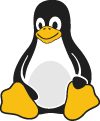
- Close the file.
ALSO: You can nestle unordered lists within ordered lists. This looks like:
- This is first item
- This is second item
- Here is an unordered list item
- Here is another unordered list item
- These are indented
- This is the third item
And now we go on to Code.
Code
Nano is confusing me a bit…
You use backticks, which I’ve literally never used other than in text emojis, to write code.
So you surround the word “nano” in backtics which look like this: ``````
And you get this nano which is nano and even with that space before nano, it still recognizes it as code.
In HTML you use < code>nano< /code> without the spaces to make a code line.
I still don’t understand escaping backticks, I’ve played with it and it’s not working…
Code blocks
To make code blocks, you indent every line by at least four spaces or one tab. It should look like this:
< html>
< head>
< /head> < /html>
It’s hard to give an example… There shouldn’t be spaces after the left angled brackets.
For Horizontal Rules:
To create a horizontal rule, one would use a line of asterisks, dashes or underscores.
Use three of the same kind to create a line.
***
That was made by three asterisks.
That was made by three dashes.
That was made by three underscores, but they all look the same. It won’t work if you mix the symbols.
So you can’t use *-_ to make a horizontal rule. or variations like that.
Make sure to put a blank line before the symbols of they may turn into headers.